Canon PIXMA G2410 A4 3-in-1 Multifunction Ink Tank Printer (2313C009AB)
KSh 22,000 Ex-VAT
Key Features:
- Functions: Print, Copy, Scan (All-in-One)
- Print Resolution: Up to 4800 x 1200 dpi
- Print Technology: 2 FINE Cartridges (Black and Colour) with refillable ink tank
- Mono Print Speed: Approx. 8.8 ipm
- Colour Print Speed: Approx. 5.0 ipm
- Photo Print Speed: Borderless 10 x 15 cm in approx. 60 seconds
- Borderless Printing: Supported (A4, Letter, 10 x 15 cm, 13 x 18 cm)
- Standard Ink Cartridges: GI-490 (Black, Cyan, Magenta, Yellow)
- Black Yield: Up to 6000 pages
- Colour Yield: Up to 7000 pages
- Photo Yield: Up to 2000 photos (10 x 15 cm)
Category: Printers and Cartridges
Product Name: Canon PIXMA G2410 A4 3-in-1 Multifunction Ink Tank Printer
Functions:
- Copy
- Scan
Printer Specifications:
- Print Resolution: Up to 4800 x 1200 dpi
- Print Technology: 2 FINE Cartridges (Black and Colour), refillable ink tank system
- Mono Print Speed: Approx. 8.8 ipm
- Colour Print Speed: Approx. 5.0 ipm
- Photo Print Speed: Borderless 10 x 15 cm, approx. 60 seconds
- Borderless Printing: Yes, supported on A4, Letter, 20 x 25 cm, 13 x 18 cm, 13 x 13 cm, 10 x 15 cm
Ink Cartridges & Yield:
- Standard Ink Cartridges:
- Black: GI-490 <PGBK>
- Cyan: GI-490 <C>
- Magenta: GI-490 <M>
- Yellow: GI-490 <Y>
- Cartridge Yield (Plain Paper):
- Black: 6000 pages (A4)
- Colour: 7000 pages (A4)
- Cartridge Yield (Photo Print):
- Colour: 2000 photos (10 x 15 cm)
Paper Handling:
- Paper Types Supported:
- Plain Paper
- High Resolution Paper (HR-101N)
- Photo Paper Plus Glossy II (PP-201)
- Photo Paper Pro Luster (LU-101)
- Photo Paper Plus Semi-gloss (SG-201)
- Glossy Photo Paper “Everyday Use” (GP-501)
- Matte Photo Paper (MP-101)
- Envelopes
- Maximum Paper Input: Rear tray, max. 100 sheets (plain paper)
- Paper Sizes Supported: A4, A5, B5, 10 x 15 cm, 13 x 18 cm, 20 x 25 cm, Envelopes (DL, COM10), Letter, Legal
- Paper Weight:
- Plain Paper: 64 – 105 g/m²
- Canon Photo Paper: up to 275 g/m²
Scanner Specifications:
- Scanner Type: CIS flatbed photo and document scanner
- Optical Resolution: 600 x 1200 dpi
- A4 Scan Speed: Approx. 19 seconds
- Colour Scanning Depth (Input / Output): 48 bit / 24 bit
- Greyscale Scanning Depth (Input / Output): 16 bit / 8 bit
- Maximum Document Size: 216 x 297 mm (A4)
Copier Specifications:
- Copy Speed: sFCOT: Approx. 32 sec; sESAT: Approx. 1.7 ipm
- Multiple Copies: Up to 20 copies
- Copy Zoom: Fit to page
- Copy Functions: Document copying (plain paper)
Interface & Display:
- Display: 1.2-inch segment mono LCD
- PC / Mac Interface: Hi-Speed USB (B Port)
Software & Compatibility:
- Supported Operating Systems:
- Windows 10
- Windows 8.1
- Windows 7 SP1
- .NET Framework 4.5.2 or 4.6 is required
- Minimum System Requirements:
- Windows: 3.1 GB disk space, Internet Explorer 8
- Display: 1024 x 768 XGA
- Software Included:
- MP Driver including Scanning Utility
- My Image Garden with Full HD Movie Print
- Quick Menu
- Easy-WebPrint EX (download)
Physical Features:
- Weight: Approx. 6.3 kg
- Dimensions: Approx. 445 x 330 x 163 mm
- Acoustic Noise Levels: Approx. 53.5dB(A)
Environmental Specifications:
- Operating Temperature: 5 – 35 °C
- Operating Humidity: 10 – 90 %RH (no dew condensation)
Power Specifications:
- Power Source: AC 100 – 240 V, 50/60 Hz
- Power Consumption:
- Off: Approx. 0.2 W
- Standby (USB connected): Approx. 0.6 W (scanning lamp off)
- Copying: Approx. 9 W
- Time to enter standby mode: 10 minutes 48 seconds
-
Where this printer can be used.
1. Home Offices
- Purpose: Ideal for individuals or small teams working from home who need a reliable, multifunctional device.
- Why:
- Print, Copy, Scan: Supports multiple functions without the need for separate devices.
- Cost Efficiency: Refillable ink tanks and high-yield cartridges (up to 6000 black pages and 7000 color pages) make it economical for regular document printing.
- High Resolution: Produces sharp documents and high-quality color prints (4800 x 1200 dpi).
2. Small Businesses / Startups
- Purpose: A cost-effective printing solution for small business operations, including shops, cafes, and local offices.
- Why:
- Fast Printing Speeds: Mono (8.8 ipm) and color (5.0 ipm) print speeds ensure efficiency in producing documents, invoices, or marketing materials.
- Borderless Printing: Great for creating flyers, brochures, and promotional materials in-house, reducing outsourcing costs.
- Compact Design: It fits easily in smaller office spaces, and its quiet operation (53.5 dB) ensures a non-disruptive work environment.
3. Educational Institutions (Schools/Colleges)
- Purpose: Suitable for teachers, students, and administrative offices.
- Why:
- High Yield: With the ability to print thousands of pages, it’s ideal for classroom materials, assignments, and handouts.
- Scanner and Copier: Easy to scan documents or make quick copies for distributing worksheets and notes.
- Affordable Maintenance: Refillable ink tanks reduce running costs, making it budget-friendly for schools.
4. Photography Enthusiasts & Artists
- Purpose: Suitable for amateur photographers, hobbyists, or small-scale professional photographers needing an affordable printing solution.
- Why:
- Photo Printing Capabilities: Produces borderless, high-quality color photos (up to 4800 x 1200 dpi) in sizes ranging from 10 x 15 cm to A4.
- Variety of Photo Papers: Supports a wide range of photo paper types and sizes, including glossy, matte, and semi-gloss.
- Cost-Effective for Photos: Can print up to 2000 high-quality photos from a set of color cartridges, making it affordable for photo printing.
5. Retail Stores & Boutiques
- Purpose: Useful for printing labels, receipts, and promotional material in a small retail setting.
- Why:
- Fast Document Printing: Quick to print receipts, invoices, or promotional posters.
- Customizable Sizes: Supports various paper sizes (A4, A5, envelopes) for flexible print requirements.
- Easy Maintenance: High-yield cartridges mean fewer interruptions for ink refills.
6. Healthcare Clinics & Pharmacies
- Purpose: Can be used for printing prescriptions, patient records, and reports in small healthcare facilities.
- Why:
- Reliable Scanning & Copying: Offers a quick solution for scanning and copying medical documents.
- Cost-Efficient: Low running costs with refillable ink tanks, helping to keep operational expenses low.
- Compact and Quiet: Its small footprint and quiet operation are perfect for reception areas or consultation rooms.
7. Student Dormitories
- Purpose: Ideal for students living in dorms or shared apartments who need a versatile device for assignments, projects, and personal use.
- Why:
- All-in-One Convenience: Print, scan, and copy documents for academic and personal needs.
- Affordable Printing: Refillable ink tanks reduce the overall cost of printing, a key factor for budget-conscious students.
- Photo Printing: Enables students to print photos for projects or personal memories.
8. Event Planners or Small-Scale Event Organizers
- Purpose: Useful for printing invitations, seating arrangements, and event promotional material.
- Why:
- Borderless Printing: Perfect for producing professional-looking event invitations and posters in different sizes.
- Photo Printing: Capable of printing high-quality, customized photo-based invitations or memorabilia for events.
- Flexible Paper Sizes: Supports a range of paper types and sizes for different types of materials.
Be the first to review “Canon PIXMA G2410 A4 3-in-1 Multifunction Ink Tank Printer (2313C009AB)” Cancel reply
Related products
Printers and Cartridges
KSh 12,000 Ex-VAT
Printers and Cartridges
KSh 2,000 Ex-VAT
Printers and Cartridges
Toshiba T-2802P Original Black Toner Cartridge (6AG00006408)
KSh 9,500 Ex-VAT
Printers and Cartridges
KSh 17,500 Ex-VAT
Printers and Cartridges
KSh 120,000 Ex-VAT












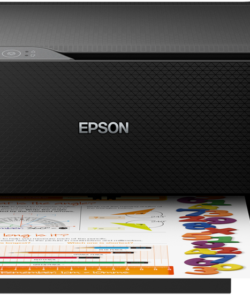
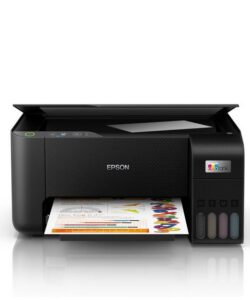
Reviews
There are no reviews yet.